Selling on Flipkart is really easy! Follow the steps below to become a seller:
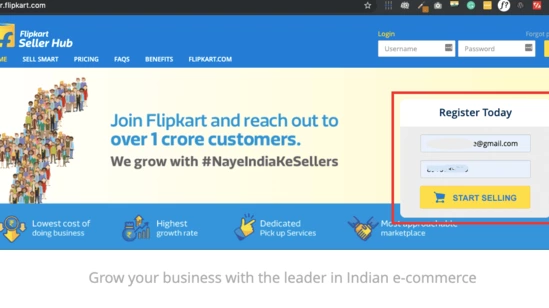
Step 1 : Visit seller.flipkart.com and hover to the “Register Today” or “Start Selling” section
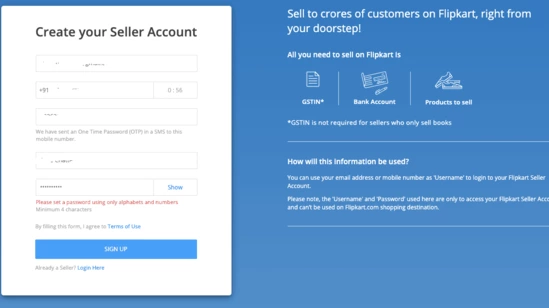
Step 2: Use your mobile number and email id to sign up on seller.flipkart.com. Enter the OTP sent on your mobile number for verification
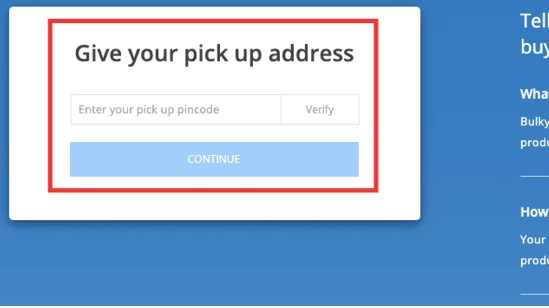
Step 3: Enter pin code to verify if the Flipkart pickup services available or not at your location
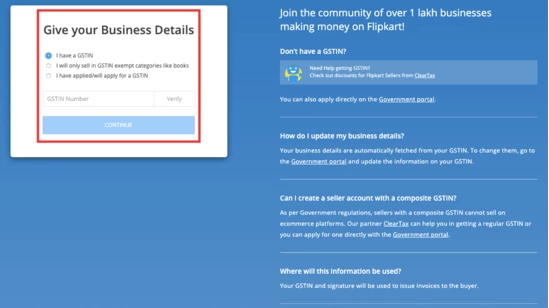
Step 4: Enter your GSTIN details and conitnue
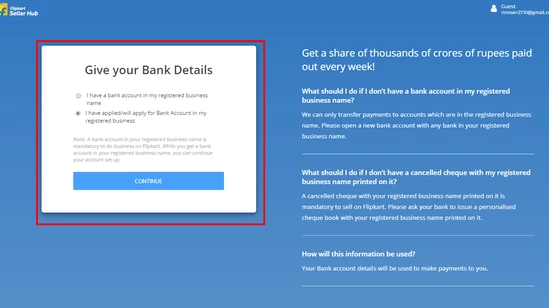
Step 5: Enter you bank account details on next page and click on continue
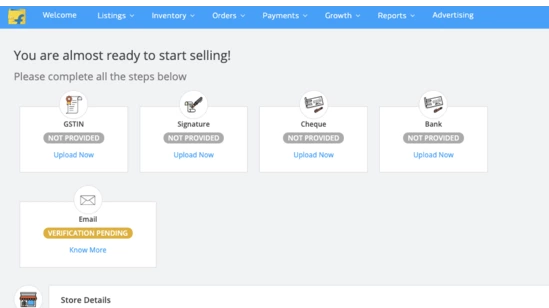
Step 6: Upload all scanned documents and wait to get approved.
You also need to update your digital signature at the end of the process. Also a sample amount will be transfered to your bank account by Flipkart to verify the details. You need check and submit that amount for the bank account verification.
